Python Script to Convert Text File to org-drill file
Emacs org-drill mode is great for learning Chinese (or any other subject that requires a lot of memorization). However, it seems that there are not many org-drill files available for learning Chinese. In this article I will show you how to build your own using a Python script shown below.
Download Script Python Script to Build Chinese Org-Drill File
1 2 3 4 5 6 7 8 9 10 11 12 13 14 15 16 17 18 19 20 21 22 23 24 25 26 27 28 29 30 31 32 33 34 35 36 37 38 39 40 41 42 43 44 45 46 47 48 49 50 51 52 53 54 55 56 57 58 59 60 | """ This module is used for creating an org-drill file from a text file containing lines with Chinese characters\tpinyin\tenglish\n. Example input file : 这个 zhège This 那些 nàxiē Those 几本 jǐ běn Several/How many items (e.g. books) 我不是学生。 Wǒ bú shì xuésheng.I am not a student. Run python make_chinese_org_drill_file.py -h for help on how to use the script and the command-line options. By default hide1_firstmore cards are created. To make twosided cards pass the option -c twosided. """ import argparse parser = argparse.ArgumentParser( description = 'Convert text file to org drill file for learning Chinese') parser.add_argument('input_file', help="text file with chinese, pinyin and english") parser.add_argument('output_file', help="name of output file which should with .org extension") parser.add_argument('-c', '--card_type', choices=['twosided','hide1_firstmore'], default='hide1_firstmore', help="Set DRILL_CARD_TYPE property") parser.add_argument('-f', '--first_level_heading', help="Top level org heading, e.g. HSK2 Sentences") parser.add_argument('-s', '--second_level_heading', choices=['word', 'sentence'], help="Flash card for words or sentences?") args = parser.parse_args() of = open(args.output_file, "w", encoding='utf-8') of.write("# -*- mode: org; coding: utf-8 -*-\n") of.write("#+STARTUP: showall\n\n") of.write(f"* {args.first_level_heading}\n") with open(args.input_file, encoding='utf-8') as f: for line in f: of.write(f"** {args.second_level_heading.capitalize()}\t\t\t:drill:\n") of.write(f"\t:PROPERTIES:\n\t:DRILL_CARD_TYPE: {args.card_type}\n") of.write('\t:END:\n\n') ch, py, en = line.rstrip().split('\t') if args.card_type == 'hide1_firstmore': of.write(f"Cn: [{ch}]\n") of.write(f"En: [{en}]\n\n") of.write('*** Pinyin\n') of.write(f"{py}\n\n") else: of.write('Translate this sentence.\n\n') of.write('*** Chinese\n') of.write(f"{ch}\n") of.write('*** English\n') of.write(f"{en}\n") of.write('*** Pinyin\n') of.write(f"{py}\n\n") of.close() |
As a practical example of how to use this script, let's look at the raw text file we can download from this github page : https://github.com/glxxyz/hskhsk.com/blob/main/data/lists/HSK%20Examples.txt
The file is mostly in the format required by the conversion script except for the two comment lines //HSK 1 Examples and //HSK 2 Examples. I removed the comment lines and at the same time copy and paste the lines under HSK 1 Example into a new file named hsk1_examples.txt. You also download this file from HSK 1 Examples Text File
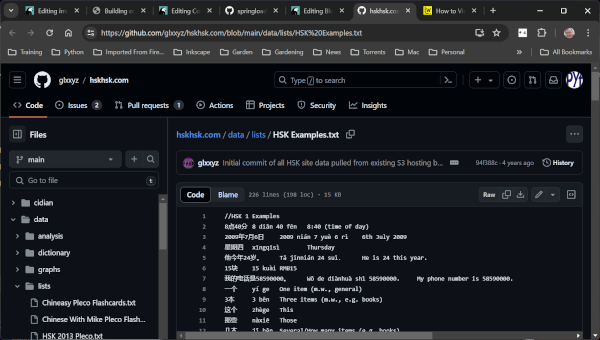
The file is mostly in the format required by the conversion script except for the two comment lines //HSK1 Examples and //HSK2 Examples. I removed the comment lines and at the same time copy and paste the lines under HSK1 Example into a new file named hsk1_examples.txt.
You can also download the file from here HSK 1 Examples Text File
Copy this into the same folder as the Python conversion script. To convert this file open a command prompt (or terminal) and run the following command :
python make_chinese_org_drill_file.py -f "HSK 1 Examples" -s sentence hsk1_examples.txt hsk1_examples.org
The hsk1_examples.org file should look like this :
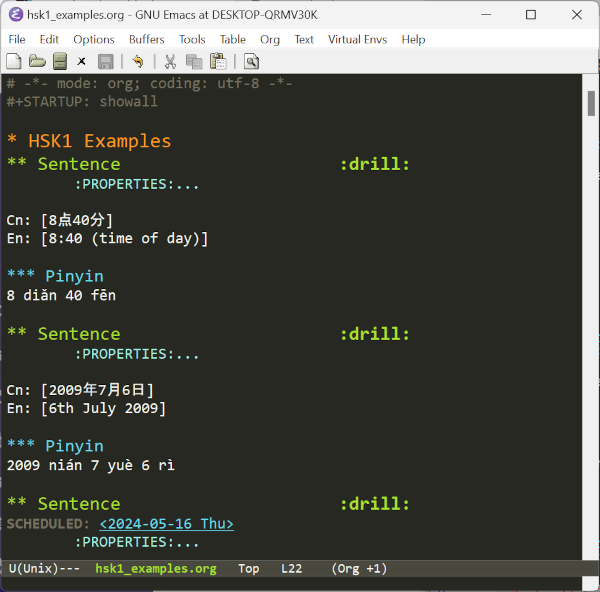
Great! Now you are ready to use this file to learn Chinese as described in my earlier blog Learning Chinese with Emacs.
You can also download HSK 1 Examples Org-Drill File .
And you can create your own org drill files and edit the ones you have right from Emacs itself.